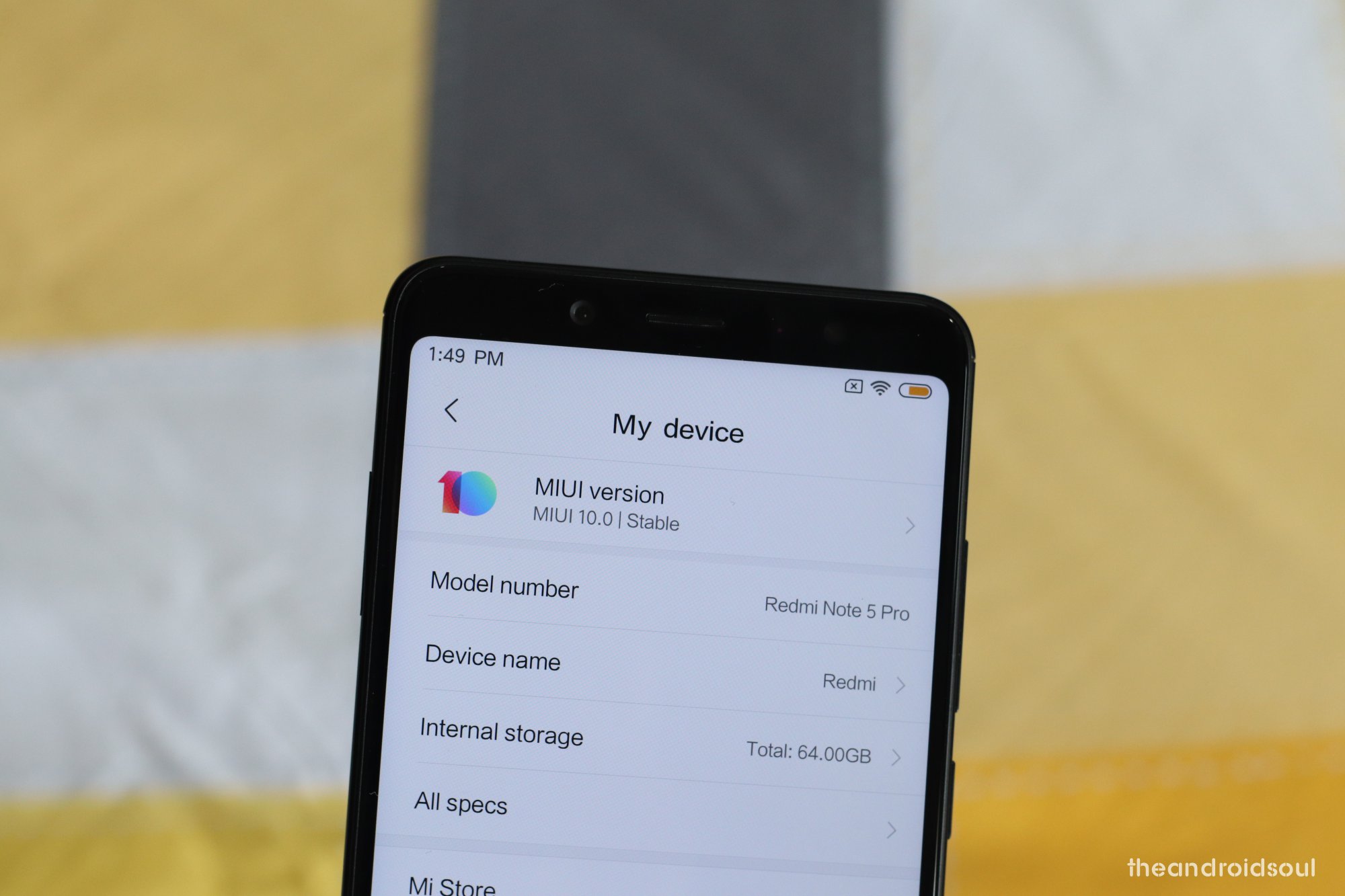
MIUI 10 download
We have broken down the downloads for MIUI 10 in the two sections below: Developer and Stable. This should help you a lot in downloading a correct MIUI 10 ROM for your device.
A word about the installation guide for these ROMs. If a ROM is a global one, you can install it using the System update option in the Settings app on your Xiaomi device. See method #1 for this. However, if it’s a Chinese ROM, then you will need to install it using TWRP recovery, which not all of you would want to go for as this results in losing warranty. See Method #2 for help with this.
MIUI 10 beta download (developer ROM 8.9.13)
→ You can install the ROMs easily using Method #1 below.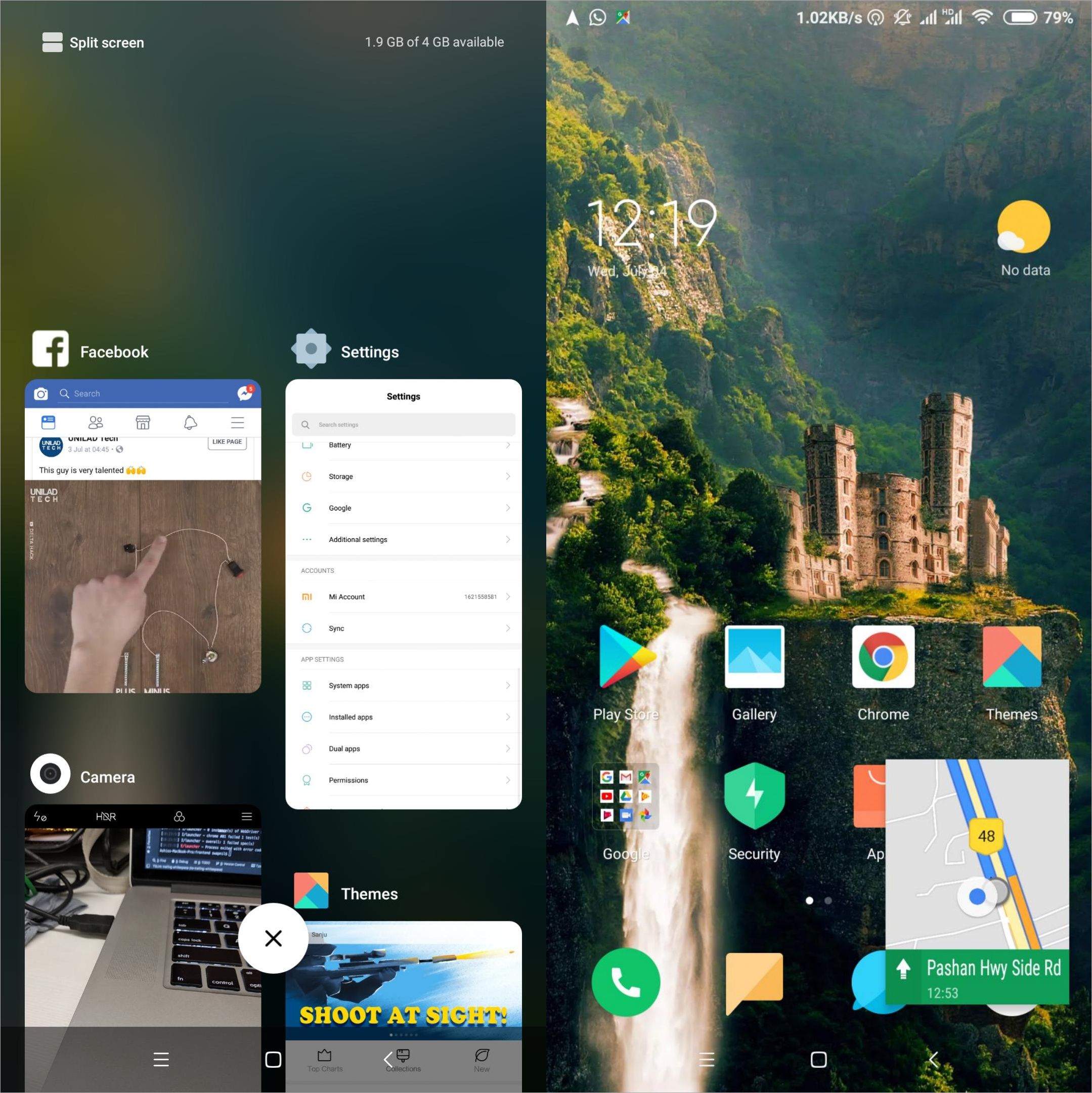
Stable MIUI 10 download
- Global: Stable MIUI 10 now available for some devices
- Mi 5, Mi 6, Mi Mix, Mi Mix 2, Mi Note 2, and Redmi Note 5
- Download links provided below, install easily using method #1
- China: Stable MIUI 10 available for many devices
- See the table below
- Download links provided below; can be installed on Global variants using TWRP recovery (Method #2 below)
| Device | Global ROM | China ROM |
| Xiaomi Mi 5 | Download | Download |
| Xiaomi Mi 6 | Download | Download |
| Xiaomi Mi 6X | NA | Download |
| Xiaomi Mi 8 | NA | Download |
| Xiaomi Mi 8 Explorer Edition | NA | Download |
| Xiaomi Mi 8 SE | NA | Download |
| Xiaomi Mi Mix | Download | Download |
| Xiaomi Mi Mix 2 | Download | Download |
| Xiaomi Mi Mix 2S | NA | Download |
| Xiaomi Mi Note 2 | Download | Download |
| Xiaomi Mi Note 3 | NA | Download |
| Xiaomi Redmi 6 | NA | Download |
| Xiaomi Redmi 6 Pro | NA | Download |
| Xiaomi Redmi 6A | NA | Download |
| Xiaomi Redmi Note 5 (Whyred) | Download | Download |
| Xiaomi Redmi S2 | Download | Download |
| Xiaomi Redmi Y2 | Download | Download |
How to install the MIUI 10 update
Install of the MIUI 10 update depends on the kind of file you have. Forn Global ROMs, use the Method #1 below that uses the Settings app, and is very, very easy. However, if youYou need to install the MIUI 10 update using a custom recovery like TWRP. So, you need to have TWRP, which may require you to unlock the bootloader of your device first.
Note: This guide is only for the recovery flashable files in .ZIP format. If the file you downloaded from the table is in .TGZ file format, then it’s flashable only via fastboot, for which, use this guide on how to install Xiaomi firmware using fastboot.
Method #1: Use System updater (local update)
If you downloaded the MIUI 10 update from above, here’s a simple method to install it:- Download the MIUI 10 update (global beta from the table above).
- Transfer it to the downloaded_roms folder on your Xiaomi device.
- Backup important data and files (everything will be deleted).
- Go to Settings > About phone > System update > tap the 3-dot button in the top right > Choose update package > select the MIUI 10 update file.
- That’s it. The system will start decrypting the file and install it automatically for you. Wait for it to finish the process, which may take 10-30 mins.
Method #2:Use Tool (via the fastboot method)
upgrade-to-miui-10-via-fastboot-method.html
That’s it.

MIUI 10 Gallery
What are your thoughts on the MIUI 10 update?














No comments:
Post a Comment